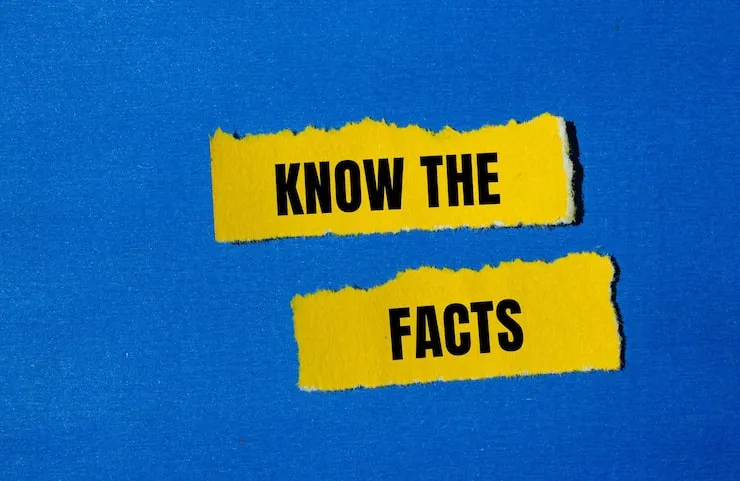Have you ever watched someone use their smartphone in a way that made you think, "How did they do that?" We all use our phones every day, but most of us barely scratch the surface of what these amazing devices can do. What if you could work smarter, not harder? What if your phone could save you time, reduce stress, and even make you look like a tech genius? I will share ten underrated smartphone hacks that will change how you use your device. These simple tricks will help you get more done, have more fun, and feel more in control of your technology. Let's dive in!
Unlock Your Phone's Hidden Powers
Modern smartphones are like Swiss Army knives packed with tools. Most people only use the basic functions. But with a few simple tricks, you can transform your everyday device into a productivity powerhouse. These smartphone tricks work on both iPhones and Android devices. They will help you in your daily life. You will wonder how you ever lived without them.
Why These Smartphone Hacks Matter

Learning these mobile tips is not about showing off. It is about making your life easier. Imagine finding your keys with your phone, or turning an old device into a security camera. Think about never forgetting a password again. These cell phone secrets are practical. They solve real problems. They save you time and money. Best of all, they are easy to learn. You do not need to be tech-savvy to master them.
Top 10 Genius Smartphone Hacks
1. Your Phone's Camera Is Smarter Than You Think
We have all been there. You are in a foreign country, staring at a sign that looks like hieroglyphics. Or maybe you are trying to read a handwritten note from your doctor. Well, your phone camera is your secret weapon. I did not realize this until a few months ago, but you can use your phone to translate text instantly. And it is not just about translation. You can copy text from images, identify plants, and even solve math problems .
How To Use Your Camera For More Than Photos
This is one of the most useful phone camera tricks I have ever learned. Your camera can become a superpower if you know how to use it properly.
-
On Android: Open Google Lens. You can find it in your app drawer or by long-pressing your home screen.
-
On iPhone: Use Live Text in the camera app. Just point your camera at text, and tap the text icon .
I have used this trick at restaurants to translate menus, on the street to read signs, and even to digitize handwritten notes. It is like having a personal assistant in your pocket.
Unexpected Uses For Your Smart Camera
-
Identify plants and animals: Point your camera at a plant, and Google Lens will tell you what it is.
-
Copy text from paper notes: Never type a long quote from a book again. Just scan it with your camera.
-
Solve math problems: Some camera apps can solve equations by looking at them.
-
Discover products: See a chair you like? Your camera can find where to buy it.
You may also read :- Top 8 Genius Smartphone Hacks You Should Know in 2024
2. Keyboard Shortcuts You Are Not Using (But Should Be)
Confession time: I used to be that person who only used two keyboard shortcuts—Ctrl+C and Ctrl+V. Copy and paste, right? But then I discovered that there is a whole world of keyboard shortcuts that can save hours of your life. These typing tricks make everything faster.
Time-Saving Shortcuts Everyone Should Know
Here is a fun one:
-
Ctrl+Shift+T: Ever accidentally close a browser tab? (I do it all the time.) This shortcut reopens the last closed tab. It is a lifesaver .
And here is another gem:
-
Windows+Shift+S: Take a quick screenshot and copy it to your clipboard. No more fumbling around with the "Print Screen" button .
Mobile Keyboard Tricks That Save Time
-
Double space: Adds a period and space automatically.
-
Hold down the space bar: Lets you move the cursor precisely where you want it.
-
Swipe to type: Glide your finger across letters to form words faster.
-
Voice to text: When you are tired of typing, just speak instead.
3. Password Managers Are Your Best Friend

Okay, let us talk passwords. If you are still using "password123" or your pet's name, we need to have a serious chat. In 2025, cybersecurity threats are everywhere. Keeping your digital life safe is more important than ever.
Why You Need A Password Manager
Here is what I did: I got myself a password manager. It is like having a digital vault that stores all your passwords securely. Now, I only need to remember one master password, and my password manager takes care of the rest .
Tools I Recommend:
-
LastPass
-
1Password
-
Bitwarden (because it is free and open-source)
Since I started using a password manager, I have not had a single "forgot password" moment. And honestly? It feels good to be a little paranoid about online security. It is better than getting hacked.
How Password Managers Make Life Easier
-
Create strong passwords: The manager makes long, complex passwords you would never remember.
-
Auto-fill forms: Save time on shopping sites and login pages.
-
Share passwords safely: Share login info with family without texting it.
-
Security alerts: Get warned if your passwords appear in data breaches.
4. Automate Your Life With IFTTT And Zapier
This one is a game-changer. If you have never heard of IFTTT (If This Then That) or Zapier, you are missing out on the ultimate automation tool. These smartphone productivity apps help you connect other apps and devices to automate boring tasks.
Simple Automations Anyone Can Set Up
Here is how I use it:
-
When I leave home, my smart lights automatically turn off.
-
When I get tagged in a Facebook photo, it saves the photo to my Google Drive.
-
When the weather forecast predicts rain, I get a reminder to grab an umbrella .
These tools help you connect apps and devices to automate boring tasks. And trust me, it feels like having a personal assistant who never sleeps.
5. Turn Your Old Phone Into A Security Camera
Have an old phone lying around? Please do not throw it away! I turned one of my old phones into a security camera, and now I can monitor my front door from anywhere. This is one of those tech life hacks that feels like magic.
How To Create Your DIY Security System
All you need is an app like Alfred or Presence. It is super easy to set up, and you will feel like a spy .
Simple steps to get started:
-
Download a security camera app on both your old phone and your current phone.
-
Place the old phone where you want to monitor.
-
Plug it in so it always has power.
-
View the live feed from your current phone anywhere.
6. Dark Mode Is Not Just For Looks
Let us talk about Dark Mode. I know it looks cool, but it is also practical. It reduces eye strain and saves battery life, especially on phones with OLED screens .
Why Dark Mode Is Better For Your Eyes And Battery
I use Dark Mode on everything—my phone, my laptop, and even apps like YouTube and Twitter. My eyes? Thankful. My battery? Also thankful.
The benefits are clear:
-
Less eye strain: Especially in low-light conditions.
-
Battery savings: On OLED screens, black pixels are turned off completely.
-
Fewer distractions: Helps you focus on content rather than bright interfaces.
7. Master Voice Commands

I used to think voice assistants were just for lazy people. But now? I am a convert. Voice commands can save you time and make your life easier.
Unexpected Ways To Use Your Voice Assistant
I use Google Assistant to:
-
Find my phone when I misplace it (which happens a lot).
-
Set reminders to drink water (because hydration is important!).
-
Turn off the lights without getting out of bed (my favorite part) .
Voice Commands You Will Use Daily
-
"Hey Google, set a timer for 10 minutes."
-
"Siri, remind me to call mom when I get home."
-
"Hey Google, what is the weather today?"
-
"Siri, play some relaxing music."
8. Speed Up Your Internet With DNS Settings
This one is for all my friends out there who complain about slow Wi-Fi. Changing your DNS settings can make a huge difference. This is one of those internet speed tricks that few people know about.
How DNS Makes Your Internet Faster
I switched to Cloudflare's DNS (1.1.1.1), and it was like giving my internet a Red Bull. It is faster and more secure, and it even blocks some ads .
What is DNS? It is like the phonebook of the internet. It turns website names into numbers that computers understand. Some DNS services are faster than others.
Simple Steps To Change Your DNS
-
On iPhone: Settings > Wi-Fi > tap the "i" next to your network > Configure DNS
-
On Android: Settings > Network & Internet > Private DNS
-
On router: Change in router settings to protect all devices
9. Unlock Hidden Developer Features On Your Phone
Did you know your phone has hidden developer options? It is like unlocking a secret menu at a restaurant. These hidden phone features can make your device work better for you.
Useful Developer Options For Regular Users
On Android, you can:
-
Reduce animation speeds to make your phone feel faster.
-
Force dark mode on apps that do not support it .
Warning: Be careful in developer options. Do not change settings you do not understand.
How To Access Hidden Features
-
Android: Go to Settings > About phone > tap "Build number" 7 times.
-
iPhone: Some hidden features can be accessed through Accessibility settings.
10. Clean Up Your Digital Life With Cloud Storage

Finally, let us talk about digital decluttering. I used to hoard files on my laptop until it slowed down to a crawl. Now, I use cloud storage to keep everything organized and accessible from anywhere .
Why Cloud Storage Makes Life Easier
-
Access files anywhere: From your phone, computer, or tablet.
-
Automatic backup: Never lose important photos or documents.
-
Share easily: Send large files that do not fit in email.
-
Free up space: Keep your phone running fast by storing files in the cloud.
Getting Started With Cloud Storage
-
Google Photos: Backs up your pictures automatically.
-
Google Drive: Great for documents and spreadsheets.
-
Dropbox: Simple file storage and sharing.
-
iCloud: Perfect for Apple users.
Start Using These Smartphone Hacks Today
You do not need to be a tech expert to use these smartphone hacks. Try one new trick each day. Soon, you will be using your phone like a pro. Remember, the goal is to make your life easier, not more complicated. Which hack will you try first? Let me know which of these mobile tips helped you the most. Share your own phone tricks in the comments below. Here is to becoming a smartphone genius.
Frequently Asked Questions
What is the most useful smartphone hack for beginners?
Start with voice commands. They are easy to use and can help you get things done hands-free. Try saying "Hey Google" or "Hey Siri" followed by simple commands like "set a timer for 5 minutes" or "call mom."
Are these hacks safe for my phone?
Yes, all the hacks mentioned are safe. They use built-in features of your phone. Just be careful when using developer options. Do not change settings you do not understand.
Will these tricks work on both iPhones and Android phones?
Most of these tricks work on both types of phones. Some might work a little differently. I have included instructions for both when needed.